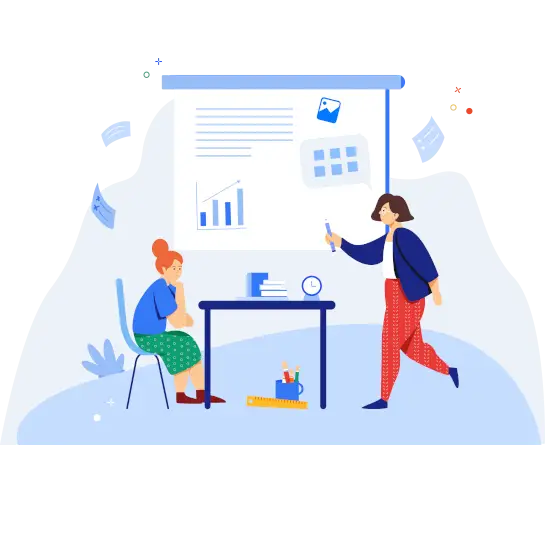Paired Plus Learning & Help Center
Training Tutorials
Whether you're a new hire or have been using Paired Plus for years, our training tutorials are designed to help you get the most out of your software. On top of these tutorials which cover every section of your software, Paired Plus offers unlimited training with a live trainer, completely free of charge!
Setup

Adding an Operator
This tutorial will cover adding an operator (service provider) to your Paired Plus software. This will also cover setting up their schedule as well as the types of services they provide.

Adding a Service
This tutorial will cover adding a new, or updating an existing service as well as the group that it exists within.

Changing a Schedule
This tutorial will cover setting for the first time or modifying an existing standard or rotating schedule.

Adding a Room
This tutorial will cover setting up a room which can be used in conjunction with booking an appointment so you cannot overbook a limited resource.

Adding Equipment
This tutorial will cover setting up a piece of equipment which can be used in conjunction with rooms so you cannot overbook a limited resource.

Setting Up a Series
A Series is multiples of an individual or several services where when purchased all at once, a discount is generally given and the service can be redeemed at a later date
Appointments

Standard Booking
This tutorial will cover making a single booking within the Appointment Day View screen.

Group Bookings
This tutorial will cover booking a group of people, such as a bridal party, all at once.

Standings
This tutorial will cover booking a repeating appointment for a certain amount of time, or never ending.
Passwords

Password Setup
This tutorial will cover setting up passwords for users as well as setting up which options within Paired Plus they will have access to.
Inventory

Adding Retail Products
This tutorial will cover creating your retail inventory for the first time.
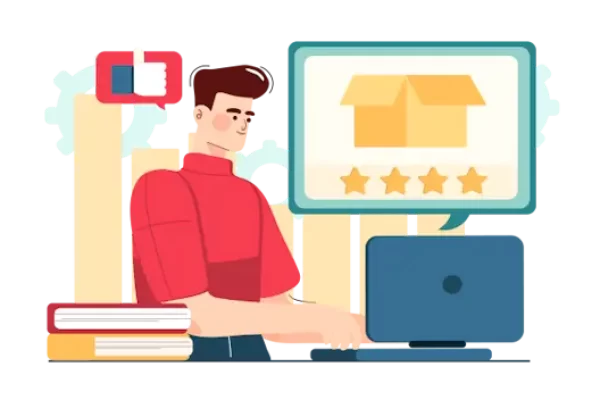
Adding Professional Products
This tutorial will cover changing adding professional inventory into your database which can then be used for both backbar and formulas.

Creating a Gift Basket
Gift Baskets (Kits) are a great way of combining poor selling products to help move them off your shelves.
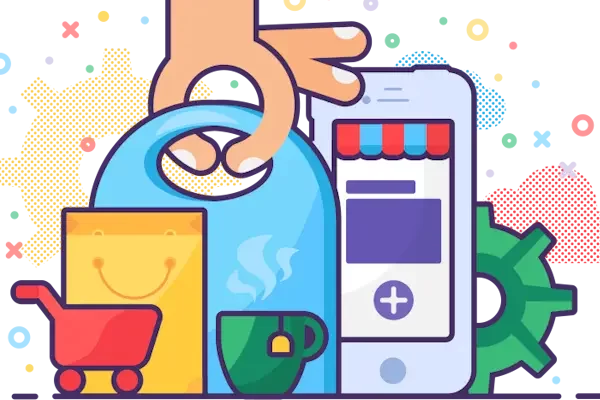
Creating a Purchase Order
This tutorial will cover creating purchase orders for retail products.

Receiving a Purchase Order
This tutorial will cover how to receive a previously created purchase order.
Sales

Service Sale
This tutorial will cover checking out a client who is currently on your appointment book.

Walk-In Sale
This tutorial will cover checking out a client for a service if they are NOT on your appointment book.

Retail Refund
This tutorial will cover returning a product to stock and refunding money for retail purchases

Selling a Gift Card
This tutorial will cover selling a gift card through the sales screen.
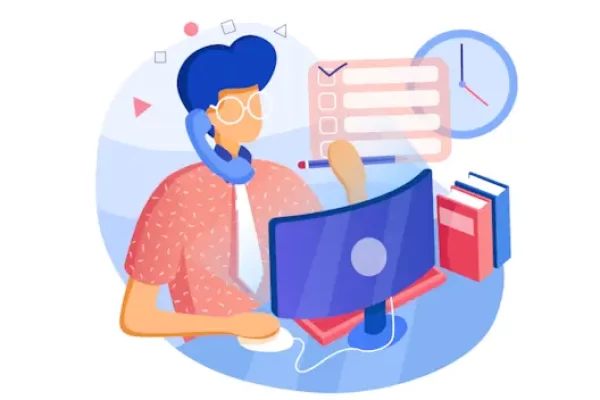
Series Sale
This tutorial will cover selling and redeeming a Series for an appointment that has already been booked.
Marketing/DARCI

Birthday Emails
In this tutorial we will cover creating an email campaign using the birthday template. These instructions also work for the anniversary template.

Christmas Emails
In this tutorial we will cover creating an email campaign using the Christmas template. These same instructions also work for the Easter, Father’s Day, Halloween, July 4th, Mother’s Day, New Years, St. Patrick’s Day, Thanksgiving and Valentine’s Day templates because they all have the same calendar date each year.

Follow Up Emails
In this tutorial we will cover creating a ‘Follow Up’ campaign which will be sent out after the client’s appointment. These instructions can also be used for ‘Follow Up New Only’
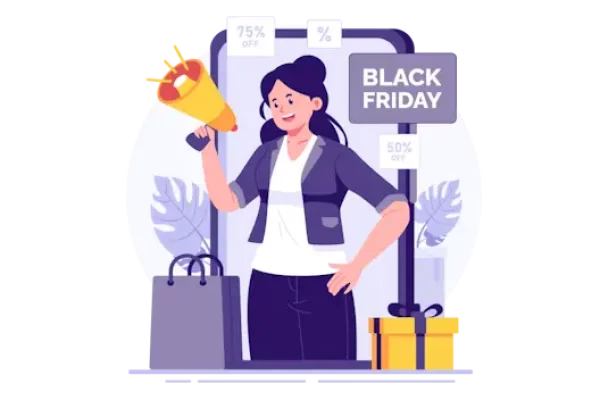
Promotional Email
In this tutorial we will cover creating an email campaign using the Promotional template. These same instructions also work Back to School, Holiday, School’s Out, Spring and Summer

Creating a Marketing List
Marketing lists create lists of clients based upon an array of options which can be used to send email and text blasts directly through Paired Plus, or downloaded to import into a 3rd party email system.

Marketing Blast
Marketing blasts work in conjunction with list creations. This is different than DARCI campaigns. Marketing blasts can be sent to specific types of people and can be done any time of day.
Rewards & Membership
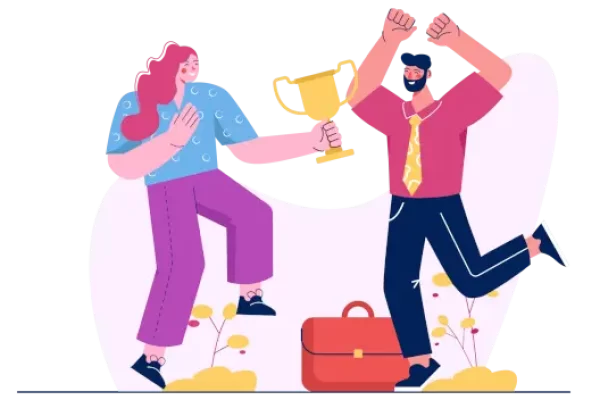
Service Rewards
In this tutorial we will cover creating a rewards program that will allow your clients to earn points whenever they make service purchases.

Retail Rewards
In this tutorial we will cover creating a rewards program that will allow your clients to earn points whenever they make service purchases.

Membership Creation
In this tutorial we will cover creating a membership program. While memberships can stand alone, they are required for your clients to earn points.
Fortune Teller

Fortune Teller
The Fortune Teller allows you to project out what your future may hold over the next 12 months with minor tweaks to certain key indicators. This is very beneficial when it comes to employees wanting raises.
Didn't find what you were looking for?
Paired Plus offers unlimited free training classes with a live person!